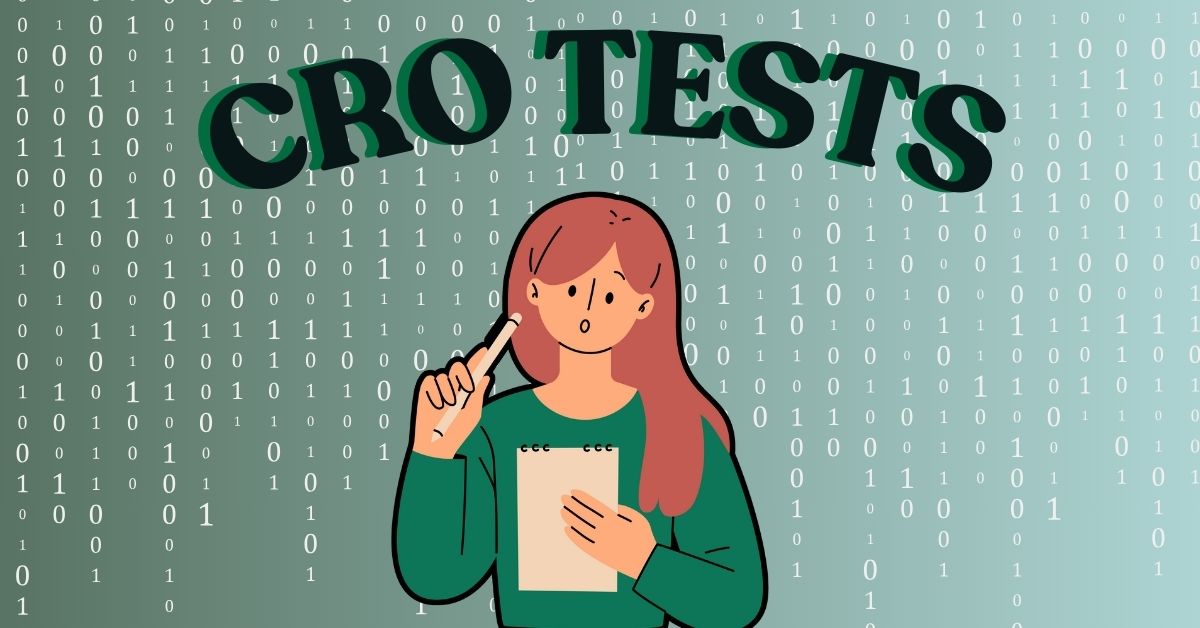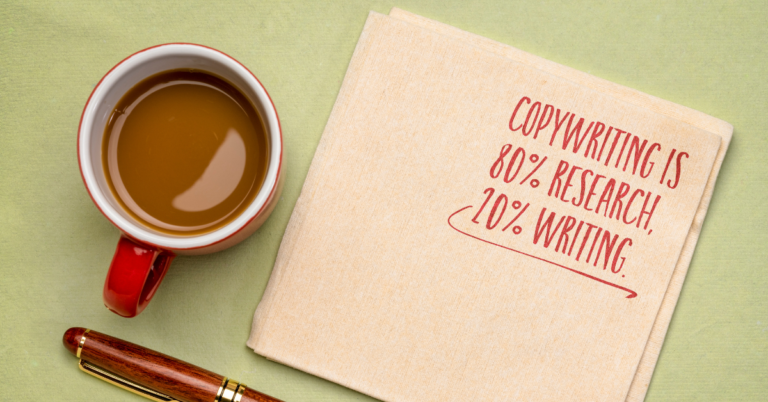CRO Test: What Is It and How to Perform One? A User’s Guide
Let’s say you’ve just completed your SEO efforts, and they were successful—traffic is now flowing in. There are tons of users visiting your site, but wait, you realize you’re not making any sales.
What’s going on?
Despite your best efforts, you seem to be hitting another brick wall.
Enter CRO tests. This method is your best bet to see if you can improve your conversion rate.
In this article, we’ll cover everything you need to know: what CRO is, the different types, how to implement it properly, and common mistakes to avoid.
What is CRO Testing?
Conversion Rate Optimization (CRO) testing is all about making your website work harder for you. It’s a practical way to see which changes on your site encourage more visitors to take action, like signing up or buying something.
Through experiments—tweaking a button color here, adjusting a layout there—you can discover the magic formula that turns browsers into buyers.
CRO isn’t just about finding what works; it’s also about uncovering what doesn’t, so you can fix it.
This ongoing process of testing and refining helps you squeeze the most value out of your existing traffic, making sure that more visitors are doing what you hope they’ll do, without needing to increase your traffic.
Types
Split Testing or A/B Testing
Think of A/B testing like a head-to-head competition between two versions of your webpage.
You’ve got your original page (let’s call it the “control”) and a new version where you’ve tweaked something—maybe the headline or a button color. You show these two versions to different groups of visitors to see which one gets more people to click, buy, or sign up.
It’s perfect for any website, no matter how much traffic you’ve got, because it splits your audience neatly in half, making it easy to see which page does better.
A/B/n Testing
Now, if you want to take things up a notch, A/B/n testing lets you test out several different versions at the same time.
Instead of just two versions, you could have three, four, or even more (that’s what the “n” stands for). This method is great when you want to try out multiple ideas at once to see which one really hits the mark.
Just keep in mind, the more versions you test, the more visitors you’ll need to get reliable results.
Multivariate Testing
Multivariate testing is like the ultimate mix-and-match—it lets you tweak several elements on your page simultaneously to see which combination works best.
Maybe you’ll change up the hero image, the CTA button color, and throw in a different review. It’s a bit more complex and you’ll need a good amount of traffic to pull it off, but it’s super helpful for dialing in on the best possible version of your page.
Each type of testing helps you better understand what drives your visitors to act, making sure you get the most out of your site’s potential.
Why is a CRO Test Important?
Maximizing traffic, enhancing your user’s experience, and gaining insights to make data-driven decisions are the key benefits of CRO testing. To learn more about each of these aspects, read further below:
Maximizes Return on Existing Traffic
One of the biggest advantages of CRO testing is its ability to maximize the return on your existing traffic. Instead of spending more money to drive additional visitors, you can make the most of the traffic you already have.
By optimizing elements on your site, CRO testing helps convert a higher percentage of visitors into customers, effectively increasing your return on investment without the need for additional advertising expenses.
Enhances User Experience
CRO testing involves tweaking your website to find out what works best for your visitors.
This process naturally leads to an improved user experience as you identify and eliminate hurdles that might prevent users from converting.
Whether it’s simplifying the checkout process or refining the layout of your landing page, each test is aimed at making your site more user-friendly, which not only boosts conversions but can also enhance customer satisfaction and loyalty.
Provides Data-driven Decisions
Lastly, CRO testing arms you with data-driven insights, allowing you to make informed decisions rather than relying on guesswork.
By testing different variations of your website’s elements, you collect concrete data on what changes lead to better conversion rates. This evidence-based approach ensures that every tweak or overhaul is justified, leading to more strategic and effective enhancements across your website.
How to Properly Perform a CRO Test
Now that we’ve covered the basics of CRO testing, let’s discuss the main focus of this topic: how to execute this method properly.
Step 1: Define Your Goals
Start with a clear, quantifiable objective for your CRO test. Whether it’s increasing the conversion rate of a sign-up form from 15% to 20% or decreasing cart abandonment by 10%, having a specific target allows you to design your test around achieving measurable outcomes.
Step 2: Identify Areas for Improvement
Leverage tools like Google Analytics, Hotjar, or Crazy Egg to analyze user behavior across your site.
Examine heatmaps, scroll maps, and click data to uncover user interaction patterns. Pinpoint areas with high drop-off rates or where users spend too much time, which may indicate confusion or interest.
Step 3: Develop Your Hypothesis
Craft a hypothesis that addresses the issues identified. This should be a statement that predicts the outcome of your test, like “Changing the CTA button from red to green will increase click-through rates by 5%.” Base your hypothesis on behavioral insights from your analytics and ensure it directly relates to your defined goals.
RECOMMENDED: What are the Best CRO Skills to Learn Today?
Step 4: Design Your Experiment
Choose the appropriate type of CRO test—A/B testing for simple changes, A/B/n testing for multiple variations of a single element, or multivariate testing for complex interactions involving multiple variables.
Design the test variants meticulously, ensuring each variation is distinct enough to test the hypothesis. Set parameters for how traffic will be split among variants and determine the duration of the test based on expected traffic and the desired confidence level.
Step 5: Run the Test
Use a reliable testing platform to deploy your variations to a statistically significant segment of your audience.
Ensure that your test setup avoids common pitfalls like browser incompatibility or tracking errors. Regularly monitor the test to ensure it is collecting data as expected and make adjustments if needed.
Step 6: Analyze the Results
After collecting enough data to reach statistical significance, analyze the results using the right statistical methods to ensure accuracy. Evaluate how each variant performed against the control and each other.
Look beyond basic conversion rates to understand the impact on other important metrics like average order value or time on site.
Step 7: Implement and Iterate
If a variant outperforms the control, consider implementing the change across the site.
However, even if the test results do not show a clear winner, analyze the data for insights into user behavior and preferences. Use these insights to refine your hypothesis and test new variations.
Remember, CRO is an iterative process; each test builds on the learnings of the previous ones.
Step 8: Learn and Scale
Document all aspects of the test, from the initial hypothesis to the detailed results and learnings.
Share these findings with your team and use them as a basis for further tests. Successful strategies can be scaled across different parts of the site or used to inform other marketing strategies.
By enhancing the technicality of your approach and keeping focused on actionable data, you can ensure that each step of your CRO test contributes to a deeper understanding of how to optimize your website for better user engagement and increased conversions.
HIGHLY RECOMMENDED: TOP CRO Resources to Check Out
What are the Common CRO Testing Mistakes to Look Out For?
Now that you understand the basic process of conducting a CRO test, here are the top mistakes you should avoid to ensure your findings are successful.
Vague Goals and Unclear Hypotheses
Starting a CRO test without clear goals or a solid hypothesis is like going on a road trip without a map—you might end up somewhere interesting, but it won’t necessarily be where you wanted to go.
Before you launch a test, make sure you know exactly what you’re trying to improve and have a specific, measurable target in mind. This helps ensure that the test is focused and the results are actionable.
Cutting Tests Short or Using Too Small a Sample
It’s tempting to end a test early when results start showing, especially if they look good. However, stopping too soon—or using too few participants—can give you misleading data.
Make sure you run your test long enough and with enough users to get statistically significant results. This often means planning for a larger sample size and resisting the urge to jump on early trends.
Ignoring User Experience and Context
Optimizing for conversions is great, but not at the expense of user experience. If your changes make your site harder to use, customers may leave and not come back.
Also, remember that different users might see your test differently. What works for one demographic or traffic source might not work for another, so consider these contexts when designing your tests to get truly valuable insights.
RECOMMENDED: What Questions are Asked in a CRO Specialist Interview?
What CRO Tests Should I Do?
For those interested in trying CRO testing, there are several practical examples to consider.
You can start by testing different versions of your homepage to see which layout or messaging leads to more user engagement or sign-ups.
Experimenting with product descriptions or images on ecommerce sites can also be revealing; you might find that certain words or visual styles drive higher conversion rates.
Additionally, adjusting the placement or wording of call-to-action (CTA) buttons can significantly impact user actions. For instance, testing “Buy Now” versus “Add to Cart” might yield surprising insights into user preferences.
Finally, consider testing different forms of user onboarding flows to determine which sequence best retains users, optimizing the steps to minimize drop-offs and maximize satisfaction.
Each of these examples can provide valuable data to refine user interactions and increase conversions on your platform.
Read our guide on the best CRO projects to learn right now for more ideas on which tests you should conduct.
Conclusion
By steering clear of these common pitfalls, you can ensure your CRO tests are well-planned, adequately powered, and balanced—setting the stage for genuine, sustainable improvements.
Here at JuanRemoteWork, we cover not only CRO but also various aspects of remote work. If you want to read more from us, consider checking out our blog, where we’ve discussed topics like ‘What is a CRO Specialist,’ ‘Graphic Design Interview Questions,’ and more.
We hope we’ve helped you understand this topic better. If you have any other questions, don’t hesitate to leave a comment below.
Take care!
FAQs on CRO Testing
How do you choose the right metrics to measure in a CRO test?
Selecting the right metrics for a CRO test means pinpointing those that directly reflect your test goals. For most tests, you’ll want to look at conversion rates, click-through rates, bounce rates, and how long visitors are staying on your pages. It’s smart to track both major outcomes like sales and smaller actions (like how many people sign up for a newsletter) because these micro-conversions can offer early insights into broader trends and user behaviors.
What are the best tools for conducting CRO tests?
For CRO testing, Google Optimize is a solid choice for those starting out or with smaller sites—it’s free and integrates well with Google Analytics. If you need more from your tools, both Optimizely and VWO provide extensive features for deeper dives into A/B testing and multivariate testing, complete with extras like heatmaps and session replays for a more detailed look at user interaction.
How long should you run your CRO tests?
Your CRO tests need to run long enough to collect reliable data. This generally means waiting until you have enough information to statistically validate your results. While two weeks is often enough, the length can vary depending on how much traffic your site gets and the specifics of what you’re testing. The key is to aim for statistical significance, ensuring the data you gather is truly reflective of user behavior.
How can you properly assess your CRO testing results?
To properly assess your CRO results, you’ll need to dive into both the numbers and the subtler signs of how changes affect user behavior. Start with your main metrics, but also keep an eye on how these tweaks might influence other aspects of your site’s performance. After your initial review, keep tracking these changes over time to see if the improvements hold steady or if external factors might require further tweaks.
What is the difference between Split testing and CRO testing?
Split testing, or A/B testing, is just one piece of the puzzle—it’s where you compare two versions of a page by showing them to different visitor groups to see which performs better. CRO testing is the bigger picture, involving any method (like A/B, multivariate, or split URL testing) that’s used to improve how effectively your site turns visitors into customers. Think of split testing as one tool in your broader CRO toolkit.