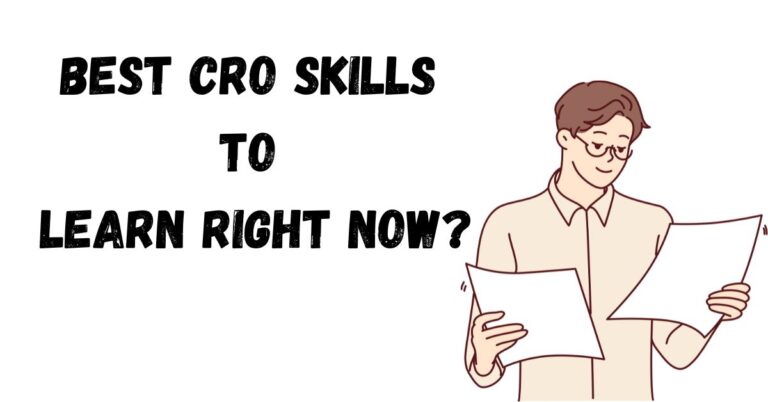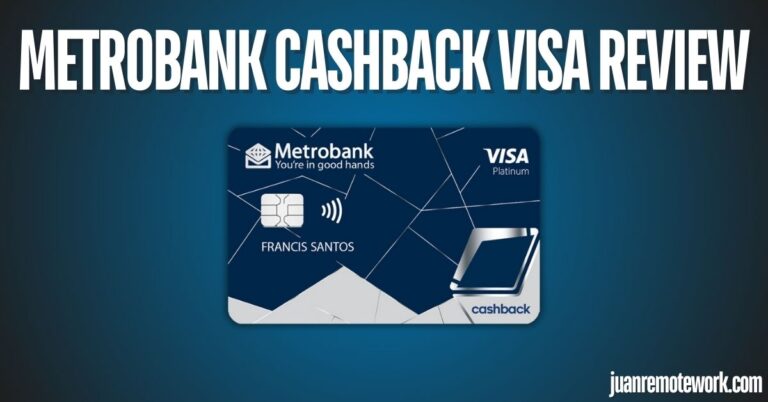How to Repurpose Blog Posts Into LinkedIn Posts in 7 Easy Steps
Have you ever spent hours crafting a blog post only to find it doesn’t get the attention it deserves on LinkedIn?
Many content creators face this issue. Despite having high-quality content, your posts might not be reaching as many people as you hoped. This can be frustrating, especially when you know your insights could benefit a broader audience.
In this article, we’ll show you how to tailor your blog posts to boost engagement, reach a professional audience, and maximize impact on LinkedIn. Whether you want more website traffic or to establish your expertise, these tips will help you get the most from your blog posts.
Why Repurpose Your Blog Posts Into LinkedIn Posts?
Before we dive in, let’s explore the key benefits of repurposing your blog posts for LinkedIn. Here are the top three reasons you should consider this strategy.
Reach a Wider Audience
Repurposing your blog content for LinkedIn allows you to connect with a larger, professional audience. LinkedIn is a platform filled with industry peers, potential clients, and professionals who might not visit your blog but are active on LinkedIn. This helps you expand your reach and get your content in front of more people.
Maximize Your Content Investment
Creating quality content takes a lot of time and effort. By repurposing your blog posts, you can get more value out of each piece of content. Instead of letting your blog posts sit idle, you can use them to generate more traffic, engagement, and conversions on LinkedIn. This approach also makes your content production more efficient, as you’re reusing and adapting existing content rather than starting from scratch every time.
Boost Engagement and Visibility
LinkedIn offers unique features like carousels, videos, and live streaming that can make your repurposed content more engaging. These formats help capture and retain your audience’s attention. Additionally, using features like polls and mentions can encourage interaction and discussions, which boosts engagement and increases your brand’s visibility on the platform.
By repurposing your blog posts into LinkedIn content, you can extend the lifespan of your content, reach new audiences, and make your content marketing efforts more efficient and effective.
How to Turn Your Blog Posts Into LinkedIn Posts
Let’s now go through the meat of this topic. To know how to exactly turn and convert your blog posts into LinkedIn posts, here is a comprehensive, step-by-step process.
Step 1: Choose the Blog Post
Select a blog post that has either performed well or has the potential to gain more traction. Look for evergreen content, ultimate guides, how-to articles, and posts with substantial traffic and engagement.
Step 2: Break Down the Content
Divide the blog post into smaller, manageable sections or key points. Each main idea from your blog can become a standalone LinkedIn post, maximizing the content’s reach and impact.
Step 3: Tailor the Content for LinkedIn
Adapt to the Audience
- Rewrite the introduction and opening paragraphs to better align with LinkedIn’s professional audience. Address common industry frustrations or needs right upfront.
- Keep the language professional yet conversational to engage users.
Use LinkedIn Features
- Hashtags: Use relevant and broad industry hashtags to increase visibility.
- Mentions: Tag influential profiles or companies mentioned in your content.
- Polls: Create polls related to your content to prompt engagement.
- Carousels: Use LinkedIn’s carousel feature to present information visually and interactively.
Step 4: Optimize for Engagement
Create Compelling Headlines
- Use a formula such as “Common Frustration + Teased Solution” to create attention-grabbing headlines.
- Ensure headlines are professional yet intriguing to draw readers in quickly.
Include Actionable CTAs
- End each post with a clear, actionable call-to-action (CTA). Examples include:
- “Visit our website for more information”
- “Sign up for our newsletter”
- “Message me for more details”
- “Check the first comment for the full article” (This helps navigate LinkedIn’s preference for native content by placing external links in the comments).
Step 5: Leverage Visual Content
Create Graphics and Infographics
Turn key points from your blog into shareable graphics or infographics. Use tools like Canva to design visually appealing content that includes your branding.
Develop Carousels
Break down comprehensive guides or lists into carousel posts to make the content more digestible. Each slide should focus on a single key point with minimal text.
Step 6: Use Video Content
Create short videos summarizing key points or discussing the blog post topic. Use tools like Lumen5 or Canva for video creation. Also consider live streaming to discuss the content in real-time, making it more engaging and interactive.
Step 7: Post Strategically
Timing and Consistency
- Post during optimal engagement windows, typically mid-morning on weekdays.
- Maintain a consistent posting schedule to build authority and keep your audience engaged.
Cross-Promotion
- Tag industry accounts and influencers referenced in your content to expand reach.
- Share refreshed versions of evergreen content periodically to keep it relevant and engaging.
By following these steps, you can effectively repurpose your blog posts into engaging LinkedIn content that reaches a broader audience, drives traffic, and establishes your expertise within your industry.
Example of Converting a Blog Post Into a LinkedIn Post
Now that we understand the step-by-step process, let’s create an example based on the topic “How to Convert Blog Readers Into Customers“
Here are the exact steps we took:
(Note: We actually posted this on our LinkedIn page. Click here to see it!)
Steps
Here’s how you can repurpose the blog post “How to Convert Blog Readers Into Customers” into engaging LinkedIn content:
Step 1: Choose the Blog Post
The chosen blog post is “How to Convert Blog Readers Into Customers in 9 Easy Ways” from Juan Remote Work.
Step 2: Break Down the Content
Identify the main points and key sections in the blog post:
- Importance of converting readers into customers
- Nine actionable steps to convert readers
- FAQs and conclusion
Step 3: Tailor the Content for LinkedIn
- Adapt to the Audience
- Focus on the professional audience of LinkedIn, emphasizing the importance of converting blog readers into customers for increased revenue, customer loyalty, and cost-effective marketing.
- Use LinkedIn Features
- Hashtags: #ContentMarketing #CustomerConversion #DigitalMarketing
- Mentions: Mention influential marketers or tools referenced in the blog post.
- Polls: Create a poll asking about common challenges in converting blog readers.
- Carousels: Create a carousel summarizing the nine steps.
Step 4: Optimize for Engagement
- Create Compelling Headlines
- Headline: “Transform Your Blog Readers Into Loyal Customers with These 9 Proven Strategies”
- Include Actionable CTAs
- CTA: “Read more on our blog for detailed strategies” and place the link in the first comment.
Step 5: Post Strategically
- Timing and Consistency
- Post mid-morning on weekdays for maximum engagement.
- Cross-Promotion
- Tag relevant influencers and marketers mentioned in the content.
Example
Transform Your Blog Readers Into Loyal Customers with These 9 Proven Strategies
Are you struggling to convert your blog readers into paying customers? It’s time to turn your hard-earned traffic into real revenue!
Here are 9 actionable steps to help you make the switch:
- Know Your Audience: Develop detailed buyer personas to tailor your content to their needs.
- Align Content with Buyer’s Journey: Provide value at each stage of the buyer’s journey.
- Use Cliffhangers and Content Upgrades: Capture leads with engaging content that requires an email to access full details.
- Break Down Your Ideas: Use subheadings and bullet points to make your content scannable.
- Effective CTAs: Include clear, compelling calls-to-action throughout your content.
- Leverage On-Page Ads: Use strategic on-page ads to capture reader attention.
- Retargeting and Remarketing: Bring back visitors with targeted ads.
- Build Trust and Credibility: Use social proof and offer free value to build trust.
- Measure and Optimize: Track performance with analytics and refine your strategies.
🔗 For a deeper dive into each strategy, check out our full blog post! [Link in the first comment]
#ContentMarketing #CustomerConversion #DigitalMarketing
What are Some Common Mistakes to Avoid When Repurposing Blog Content for LinkedIn?
Now that you’ve got a good understanding of what works, let’s explore some common mistakes you might encounter while converting your blog posts:
Overloading with Links
Avoid placing too many external links in your post body; it can reduce your reach due to LinkedIn’s algorithm. Instead, put links in the first comment to maintain engagement and visibility.
Ignoring Visuals
Not using visual elements like images, videos, or carousels can make your posts less engaging. Visuals capture attention and make content more appealing. Use tools like Canva to create graphics or convert blog content into videos to enhance engagement.
Lack of Engagement
Failing to interact with your audience can limit your post’s success. Respond to comments and engage with readers to build relationships and boost your post’s visibility through LinkedIn’s engagement-driven algorithm.
Posting Verbose Content
Keep LinkedIn posts concise and to the point. Overly long posts can lose reader interest. Highlight key insights in a few sentences or bullet points for better readability and engagement.
Neglecting to Optimize for LinkedIn’s Algorithm
Optimize your posts for LinkedIn’s algorithm by using relevant hashtags, tagging influential profiles, and leveraging features like polls and articles. These strategies help increase your content’s reach and visibility.
Failing to Adapt Content for LinkedIn’s Audience
Tailor your content to LinkedIn’s professional audience. Adjust the tone to be more professional yet conversational and focus on providing insights and actionable advice relevant to your industry.
Conclusion
By avoiding these common mistakes, you can create engaging LinkedIn posts that effectively repurpose your blog content and resonate with your professional audience.
Here at Juan Remote Work, we ensure you are well-informed on how to effectively utilize all your content resources by repurposing them, starting with your blog posts and transforming them into engaging LinkedIn posts.
If you want to read more content like this, check out our blog where we’ve covered recent topics such as “What’s the Difference Between a YouTube Scriptwriter and Content Writer,” “Metrobank Cashback Visa Review,” and more.
Repurposing blog posts into LinkedIn content is a fantastic strategy to expand your audience reach. It helps you maintain a consistent content flow while planning new topics and addressing common challenges faced by content marketers.
We hope this guide has been helpful. Don’t hesitate to reach out if you have any questions or concerns.
As always, take care!
FAQs
What types of blog posts are best suited for repurposing into LinkedIn content?
Evergreen content, such as “how-to” guides and informative articles, is perfect for repurposing because it stays relevant over time and continues to attract readers.
Top-performing content, which has already generated high traffic, engagement, or conversions, is also ideal as it has proven its value.
Additionally, trendy content on current topics can be repurposed to engage with ongoing conversations and attract new audiences quickly.
How can I measure the success of my repurposed LinkedIn posts?
To measure the success of your repurposed LinkedIn posts, look at engagement metrics such as likes, comments, and shares to see how well your content resonates with the audience.
Track the reach and impressions to understand how many people viewed your post. Click-through rates (CTR) are important to gauge interest in your detailed content, and conversion rates will show if the content leads to desired actions, like website visits or sign-ups.
Should I use the same tone for LinkedIn posts as I do for my blog?
It’s essential to adapt your tone for LinkedIn while maintaining your brand voice. LinkedIn’s professional audience appreciates a professional yet conversational style.
Adjusting the tone to suit LinkedIn’s environment helps in engaging users more effectively, ensuring that your content feels relevant and approachable.
How often should I repurpose blog posts for LinkedIn?
Repurpose content consistently to keep your LinkedIn feed active, aiming for a schedule like weekly or bi-weekly.
It’s also crucial to balance repurposed content with fresh posts to provide variety and keep your audience engaged and interested. This regular cadence ensures that your LinkedIn presence remains dynamic and appealing .
How can I use LinkedIn Analytics to improve my repurposed content?
Use LinkedIn Analytics to monitor the performance of your posts, including engagement metrics and audience demographics.
Identify trends in high-performing posts to understand what resonates with your audience. Optimize the timing of your posts by analyzing when your audience is most active to ensure maximum visibility and engagement.
This data-driven approach helps refine your content strategy for better results.