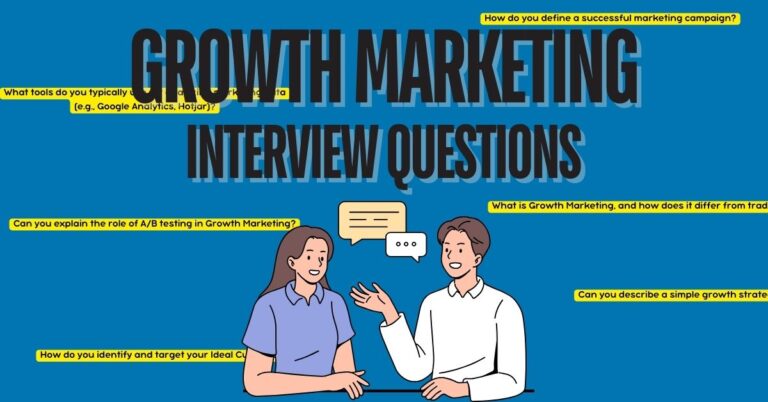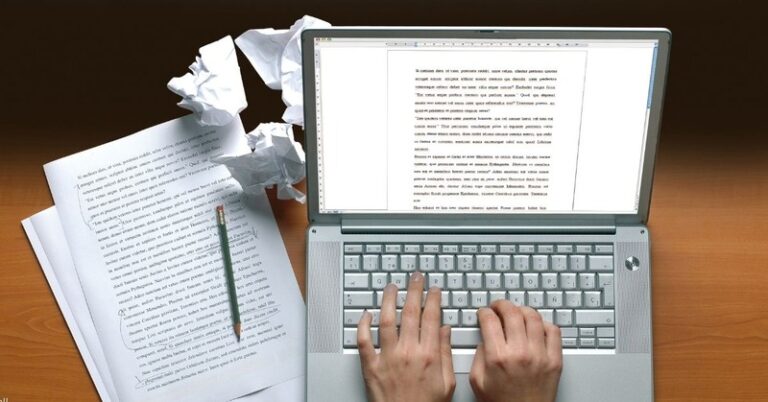Web Designer Interview Questions + Answer in 2024
Ever left an interview wishing you had said something different? Or maybe you felt you could have showcased your projects better?
If these thoughts sound familiar, you’re in the right place. Preparing for a web designer interview is your chance to shine, and we’re here to help.
This guide offers key tips to help you present your design skills confidently, ensuring you make a memorable impression.
Let’s get you prepared to not just participate, but stand out in your next web designer interview.
What are the Best Interview Questions for a Web Designer Right Now?
If you’re looking for the best web designer interview questions and answers right now, then check out the list we have below:
1. What steps do you take to ensure your websites are accessible to all users?
Making your website accessible isn’t just a good practice; it’s a must-do in many places due to legal standards. This question digs into how well you understand accessibility guidelines and your commitment to inclusive design.
Example Answer
“In my work, I follow the latest WCAG guidelines to ensure everyone can use the websites I build.
I start with semantic HTML to help structure content clearly, which really helps out users with screen readers. I also make sure all images have alt text, videos have captions, and there’s enough color contrast.
For instance, in my most recent project, I did thorough accessibility audits with tools like WAVE and AXE to ensure the UI complies with WCAG 2.1 AA standards, focusing on making it operable and understandable for users with different disabilities.”
2. How do you optimize images for web use to balance quality and performance?
Optimizing images is key to keeping your site snappy and enjoyable for users without sacrificing how good it looks.
Example Answer
“I start by picking the right format, like JPEGs for photos and PNGs for graphics.
I adjust them manually in Photoshop and use TinyPNG to compress them without losing quality. I also use the srcset attribute for responsive images, which helps deliver the best size based on the user’s device.
This approach helped me cut down load times by 30% in a recent project, all while keeping the visuals crisp.”
3. Describe your experience with content management systems like WordPress or Drupal.
Knowing your way around popular CMS platforms is crucial for web management and development.
Example Answer
“I’ve got a ton of experience with both WordPress and Drupal.
In WordPress, I’ve built custom themes and plugins to meet client needs, boosting both site functionality and user experience. With Drupal, I’ve handled complex content structures and permissions for a non-profit.
I even led a major upgrade from Drupal 7 to Drupal 8, which really improved the site’s security and manageability.”
4. What is your approach to mobile-first design?
With more and more people browsing on their phones, designing with a mobile-first approach is super important.
Example Answer
“I always design with the smallest screen in mind first to make sure the essentials work perfectly on mobile.
I use flexible grids and CSS media queries to ensure the design scales up well on larger screens.
For instance, when working on an e-commerce site, I optimized the mobile checkout process, which ended up boosting mobile conversions by 20%.”
5. Explain the importance of using semantic HTML.
Using semantic HTML is crucial for good SEO, accessibility, and adhering to web standards.
Example Answer
“Semantic HTML is all about using HTML5 elements like <article>, <aside>, <nav>, and <section> to help organize and label your content clearly.
This not only makes your site more accessible to screen readers but also helps search engines understand your content better.
In my recent projects, using semantic HTML has led to better SEO results and user feedback, which shows it’s working.”
6. How do you ensure cross-browser compatibility in your designs?
Making sure your website works across all browsers is crucial for a smooth user experience. This question is all about how well you can make your designs work everywhere, not just in one place.
Example Answer
“I make sure my designs work across different browsers by sticking to web standards and using clean, validated HTML and CSS.
I use tools like ‘Can I Use’ to check if browsers support certain CSS properties, HTML elements, or JavaScript APIs. For testing, I rely on BrowserStack and LambdaTest to see how my designs look on various devices.
Recently, I used polyfills and CSS prefixes to support older browsers and handle specific quirks, ensuring a consistent user experience everywhere.”
7. What tools do you use for designing wireframes and prototypes?
Knowing your tools is key for effectively planning and communicating your web designs.
Example Answer
“For wireframing, I often go for Balsamiq for quick, low-fidelity sketches and Adobe XD for higher-fidelity, interactive prototypes.
Adobe XD is great for user testing because it’s dynamic and close to what the final product will look like.
For example, I recently used XD to create a prototype for an e-commerce site, which helped us quickly iterate based on feedback from the project’s stakeholders.”
8. How do you incorporate user feedback into your design process?
User feedback is essential for designing websites that people find intuitive and effective.
Example Answer
“I incorporate user feedback throughout the design process, starting with initial user testing of wireframes.
I use tools like Usabilla and Hotjar to gather real-time feedback on usability and user satisfaction.
During a recent redesign, I iterated on user feedback to simplify the navigation and increase the accessibility of the site, significantly improving user engagement metrics.”
9. Describe a simple web design project you have completed.
This question gives you a chance to showcase your practical experience and project management skills.
Example Answer
“I recently designed a landing page for a local bakery.
My focus was on simplicity and quality, showcasing their products with high-resolution images and easy navigation to boost online orders.
I used WordPress to build out the site with a responsive template customized to fit the bakery’s brand, which resulted in a 40% increase in traffic and a notable rise in sales.”
10. How do you stay informed about the latest web design trends?
Keeping up with industry trends is vital for any designer wanting to deliver contemporary and effective web solutions.
Example Answer
“I keep up with the latest in web design by following major industry blogs like Smashing Magazine and CSS-Tricks, and I make sure to attend webinars and conferences like Adobe MAX.
I also experiment with new tools and techniques in my own projects, which helps me apply cutting-edge design trends practically in my professional work.”
11. Discuss your approach to designing for e-commerce websites.
This question aims to evaluate your understanding of e-commerce design principles that enhance user experience and drive conversions.
Employers want to see that you can create designs that not only look good but also function effectively in a commercial context, encouraging user engagement and sales.
Example Answer
“When designing e-commerce sites, I focus on making the shopping experience intuitive and hassle-free.
I start with a clean layout that highlights high-quality images and easy navigation. It’s crucial to ensure the site works well on all devices and loads quickly.
For instance, in one of my recent projects, I designed a grid layout that adjusts smoothly across different devices, used crisp images to make products look great, and simplified the checkout process to reduce cart abandonment.
These changes led to a 15% sales increase in the first month post-launch.”
12. How do you handle design feedback from non-design stakeholders?
Handling feedback from people who aren’t designers themselves is crucial in a collaborative setting.
This question tests your communication skills and how you manage feedback that’s important for the business but may not be technically detailed.
Example Answer
“I really value feedback from all stakeholders because it brings different perspectives that might enhance the design.
I make it a point to explain my design decisions in simple terms so everyone can understand why certain choices were made. For example, once a stakeholder wanted a color change that didn’t meet accessibility standards.
I suggested alternatives that satisfied both their preferences and the necessary standards, which helped keep the project on track and everyone happy.”
13. Explain how you use A/B testing to improve website designs.
A/B testing is key for refining web designs based on real user behavior.
This question digs into how you use data to make design decisions that enhance user experience and site performance.
Example Answer
“A/B testing is central to my design process because it lets us base decisions on data rather than just guesses.
I set clear goals for each test, like improving click-through rates on a button or boosting sign-ups. Then, I make two versions of the element and test them using tools like Google Optimize. This approach helps us see which version performs better.
For example, changing the color of a button once improved our conversion rates by 20%, clearly showing which option was more effective.”
14. Describe a complex design problem you solved and the outcome.
This question explores your ability to tackle tough design challenges and come up with effective solutions.
Example Answer
“I recently redesigned a complex dashboard for a financial analytics platform.
Users found the original dashboard too cluttered and overwhelming. I simplified the interface by organizing information into collapsible modules and introduced a customizable feature that let users choose what data they see first.
This significantly cut down on clutter and made the dashboard easier to use, which was confirmed by usability tests where task completion rates jumped by over 30%.”
15. How do you manage projects with tight deadlines?
Managing tight deadlines effectively is crucial for any project, and this question assesses your organizational and time management skills.
Example Answer
“For projects with tight deadlines, I focus on prioritizing tasks that have the biggest impact on the timeline and goals.
I break the project down into phases and set clear milestones. Keeping everyone in the loop is key, so I constantly update both my team and stakeholders on our progress and any potential delays. I also plan for the unexpected by building in buffer times.
For instance, during a recent crunch project, I held daily stand-ups to keep track of progress and quickly adjust plans as needed, ensuring we met our deadline without sacrificing quality.”
16. Discuss your experience with advanced CSS features.
This question assesses your technical depth in web design, focusing on your familiarity with advanced CSS capabilities that can significantly enhance the styling and interaction of web pages.
Example Answer
“I regularly use CSS Grid and Flexbox to craft intricate layouts that adapt nicely to different screen sizes.
I also use CSS custom properties to make it easier to tweak themes across big projects. For adding a bit of flair, I rely on CSS transitions and animations—for example, creating smooth hover effects and eye-catching loading animations.
In one of my recent projects, I put together a complex grid layout that worked seamlessly on any device, complete with animations that made modal dialogs pop in and out smoothly.”
17. What strategies do you employ to ensure website security and data privacy in your designs?
Security is a big deal in web design because it helps maintain user trust and meets legal standards. This question tests your ability to integrate security considerations into your design process.
Example Answer
“I start each project with security in mind.
That means using HTTPS for secure browsing, setting up content security policies to block cross-site scripting, and protecting forms with CSRF tokens. I’m also careful with personal data, using encryption where needed and making sure privacy settings are easy to use.
For instance, on a recent e-commerce site, I teamed up with developers to ensure the payment process was secure and user-friendly, letting customers easily handle their privacy settings.”
18. Explain your approach to integrating SEO considerations into your designs.
SEO is all about making sure your website gets found on search engines, and good design plays a huge part in that. This question explores your ability to optimize web designs for search engines.
Example Answer
“SEO starts for me right from the drawing board. I focus on using semantic HTML to help search engines understand and rank the site better.
I make sure images have alt texts that describe them well, and that the site’s structure is easy for search engine bots to navigate. I also carefully use heading tags to organize content logically.
For example, in a recent project for a blog site, I designed a navigation setup that organized the content into clear, SEO-friendly categories, which really helped boost the site’s visibility on search engines.”
19. How do you use jQuery in your web design projects?
jQuery remains a popular tool for quick and cross-browser JavaScript interactions. This question checks your skills in using jQuery for dynamic content manipulation.
Example Answer
“I find jQuery super handy for adding interactive features that need to be consistent across all browsers.
It’s great for things like DOM manipulations, event handling, and even adding animations.
Recently, I used jQuery to build dynamic forms for a site, which updated the content in real-time as users filled them out—boosting user interaction without having to reload the page.”
20. Describe a time you had to redesign a website to improve its performance metrics.
This question is all about how you tackle big design problems to make a website work better and faster.
Example Answer
“In a past job, I had to overhaul a site that was really struggling with slow load times and high bounce rates.
I started by optimizing the images and cleaning up the CSS and JavaScript, spacing out when scripts loaded to avoid bogging down the user experience.
I also reworked the layout to focus more on the content at the top of the page.
These tweaks cut the site’s load time in half and really helped keep people on the site longer.”
21. Map out your process for a complete redesign of an outdated enterprise website.
Redesigning an enterprise website is a big deal—it involves understanding the current problems, planning thoroughly, and making sure everything from user experience to the business’s brand aligns perfectly.
Example Answer
“My approach starts with a detailed audit of the existing site to figure out what’s working and what isn’t.
I talk to stakeholders to get a clear picture of their goals and what users need from the site. Then, I set up clear goals and map out a plan that covers everything from wireframing to content development and user testing.
I pay close attention to modern UX/UI principles during the design phase to keep the site on-brand and user-friendly.
After launching, I keep tabs on how the site is performing and make any tweaks needed based on feedback and metrics. This methodical approach helps ensure the new site meets all our goals.”
22. How do you advocate for user needs in a development team without coding skills?
It’s all about ensuring the end product serves the users well, even if you’re not the one writing the code. This question checks how you communicate and push for user-centric designs within the team.
Example Answer
“I make user experience a key priority by sharing insights from user research, like feedback and usability tests, with the development team.
I use detailed personas and user journey maps to highlight common user behaviors and pain points.
By organizing regular meetings that bring together designers, developers, and stakeholders, I ensure everyone keeps user needs front and center throughout the project.
This way, we make sure our designs stay focused on the user, even if I’m not coding myself.”
23. Discuss the challenges of designing for international audiences.
Creating designs that work for a global audience means thinking about multiple languages, cultural differences, and various regulations.
Example Answer
“When designing for an international audience, I tackle challenges like language differences, cultural nuances, and complying with local laws.
I make designs flexible enough to handle text directions for languages like Arabic or Hebrew and choose color schemes and images that resonate culturally without offending.
For example, I always check that the colors used are appropriate for different cultural meanings. I also collaborate with local cultural experts to make sure the design feels right at home in any region.”
24. What are your strategies for ensuring detailed and effective UI animations?
Good UI animations can make a site feel more dynamic and engaging without slowing it down. This question tests your ability to use animations judiciously within a design to improve usability and aesthetics.
Example Answer
“I focus on using UI animations purposefully—to enhance usability rather than just for visual flair. I use subtle animations to show progress, highlight changes, or guide users through tasks.
For example, a fade-in effect can show loading progress subtly, and movement can direct attention strategically across the page.
I’m careful to keep animations smooth and efficient, so they don’t affect the site’s speed or user experience negatively.”
25. How do you address high bounce rates through design improvements?
High bounce rates often point to underlying issues with how engaging or user-friendly a website is. This question evaluates your problem-solving skills and your ability to use design to enhance site retention.
Example Answer
“To tackle high bounce rates, I start by analyzing user behavior to spot where they’re leaving the site. This might lead me to streamline the navigation or speed up the load times.
Making the content more engaging is also key, like using clear headers, bullet points, or interactive elements to draw users in.
Plus, I make sure the site looks great and works well on all devices, which is crucial for keeping users around longer.”
26. Describe your approach to handling multiple design projects with overlapping timelines.
This question tests your project management skills and ability to handle stress, prioritize tasks, and manage resources effectively.
It’s important to demonstrate that you can maintain high standards across all projects, even when under pressure.
Example Answer
“I plan meticulously.
First, I lay out all project timelines using a project management tool like Asana, which helps me see any overlaps and deadlines clearly.
I prioritize tasks by their importance and deadlines to ensure crucial ones get tackled first. Regular status meetings help keep the whole team on track, and I adjust plans as needed to keep everything moving forward.
For example, I recently managed three simultaneous website redesigns, using Asana to track tasks and deadlines, ensuring each project progressed smoothly and was delivered on time.”
27. How do you integrate new CSS and JavaScript developments into legacy projects?
Integrating new technologies into legacy projects is important for maintaining modern standards and improving functionality. This question assesses your ability to update and improve existing systems without complete overhauls.
Example Answer
“I carefully evaluate what parts of the existing system will benefit most from an update.
I start by updating less critical functions with new CSS and JavaScript developments to minimize disruption.
For example, I might implement CSS grid layouts in parts of a site that don’t need as much cross-browser compatibility. I use polyfills to help new features work well on older browsers, introducing updates gradually to ensure everything remains stable.”
28. Explain how you would handle a project where the stakeholders have significantly different design visions.
Managing differing stakeholder visions can be tricky, but it’s all about finding common ground and blending ideas.
Example Answer
“I organize workshops where stakeholders can share their visions, which helps me identify overlapping goals and themes.
From there, I draft a design that merges elements from each vision as much as possible. This way, everyone sees some of their ideas reflected in the final product.
For instance, in a recent project, I combined one stakeholder’s modern design preferences with another’s conservative layout, creating a well-balanced design that satisfied everyone.”
29. What methods do you use to ensure your designs follow the latest web accessibility standards?
Accessibility is key to inclusive design. This question tests your commitment to creating web designs that are usable for all people, including those with disabilities.
Example Answer
“I strictly follow WCAG guidelines to make my designs accessible. This includes using semantic HTML for better content structure, ensuring everything is navigable via keyboard, and using ARIA roles.
I regularly use tools like AXE for automated testing and also conduct manual tests with screen readers to ensure my designs meet accessibility standards.
On a recent project, for example, I improved the color contrast to meet AAA standards and made sure all interactive elements had clear text descriptions.”
30. Discuss a project where you had to use data to overhaul a user interface for better usability.
Using data to improve design is a powerful approach to ensure you’re really meeting user needs.
Example Answer
“Once, the data showed that users were dropping off at the registration step of a site.
I used heatmaps and A/B testing to figure out the problem, which turned out to be the overwhelming number of fields.
I redesigned the registration process using progressive disclosure—only showing essential fields initially and revealing more as needed.
This made the process less daunting, leading to a 30% increase in user registrations.”
Preparation Tips for a Web Designer Interview
You’ve got the questions and answers, but what about preparation? Here are the best preparation tips that can complement the questions for a web designer.
Understand and Articulate Your Design Process
Having a clear and articulate explanation of your design process is really important.
Discuss how you approach projects from start to finish, including how you gather requirements, sketch initial concepts, create wireframes, and develop prototypes.
Be ready to defend your methods and explain why you make specific choices during the design process.
Prepare a Robust Portfolio
Your portfolio is the most tangible way to demonstrate your skills and style.
Include a variety of work that shows your range and depth. Be prepared to discuss the details of these projects, explaining the challenges faced and how you addressed them.
Highlight any unique solutions or successful outcomes that resulted from your designs.
Be Ready to Discuss Failures and Learnings
No career is without setbacks, and being open about past project failures can be as important as showcasing your successes.
Discuss what didn’t go as planned and what you learned from those experiences. This shows your capacity to learn and adapt, qualities that are highly valued in dynamic fields like web design.
Demonstrate Your Soft Skills
Soft skills, such as communication, teamwork, and adaptability, are essential in a collaborative environment like web design.
During your interview, show how you interact with others, respond to feedback, and adapt to changes.
This can be particularly important if you’re asked to participate in a live design challenge during the interview.
Show Initiative and Understanding of the Company
Research the company thoroughly and if possible, bring a mini design challenge or a redesign of a current page of the company’s website to the interview.
This not only shows initiative but also your direct interest in the company’s work and challenges. It helps the interviewers see how you might fit into their team and contribute to ongoing projects.
Conclusion
Juan Remote Work aims to help you understand exactly how you can pass and secure that web designer role.
If you want to explore more topics from us, we highly encourage you to check out our blog, where we’ve covered various topics like ‘What is SEO Attribution?’, ‘What are the Pros and Cons of Conversion Rate Optimization?’, and much more.
Feel free to read through our interview questions section if you want to learn more about this topic.
With that said, we hope we’ve helped you understand the different web design interview questions. If you have any other questions, don’t hesitate to reach out to us.
Take care!
Related Questions
Have more questions aside from the web designer interview questions we’ve discussed? We’ve answered more of them below:
What are some effective ways to handle criticism during a web design interview?
Effective handling of criticism involves being open to feedback and viewing it as an opportunity for growth rather than a personal critique. During the interview, demonstrate your ability to engage constructively by asking clarifying questions and discussing how you can incorporate the feedback into your design process. This shows your commitment to continuous improvement and your ability to work collaboratively.
How important is it to be familiar with the company’s portfolio before a web design interview?
It’s very important. Understanding the company’s design style, past projects, and client base can provide significant insights into what they value in their design processes and outcomes. Reviewing the company’s portfolio allows you to tailor your responses and portfolio presentation to align with their work, demonstrating that you are a good fit for their team and client needs.
Can you give an example of a design trend that might be important to discuss during an interview?
Yes, discussing responsive design is highly relevant. This trend involves designing websites that offer an optimal viewing experience across a wide range of devices. Mentioning your knowledge and implementation of responsive design demonstrates your awareness of industry standards and your ability to create versatile user-friendly designs.
What technical skills should I highlight during a web design interview?
Focus on your proficiency in HTML, CSS, JavaScript, and various design tools like Adobe Photoshop and Sketch. Highlighting your experience with frameworks like Bootstrap or your ability to work with CMS platforms like WordPress can also be beneficial. Tailor your technical skills presentation to match the specific requirements mentioned in the job posting.
How do I demonstrate my creative process effectively in a web design interview?
Illustrate your creative process by discussing specific projects from your portfolio. Walk the interviewer through your design choices from concept to completion, explaining the rationale behind each decision. Incorporate stories of how user feedback or testing influenced the final designs. This demonstrates not only your creativity but also your strategic thinking and user-centered design approach.

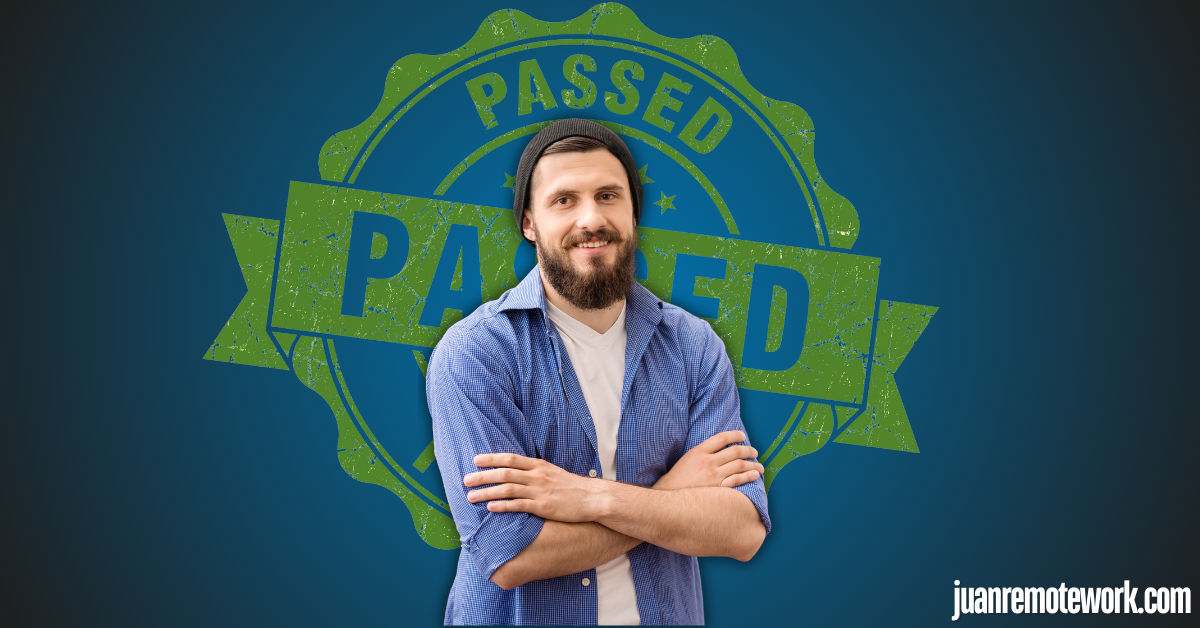
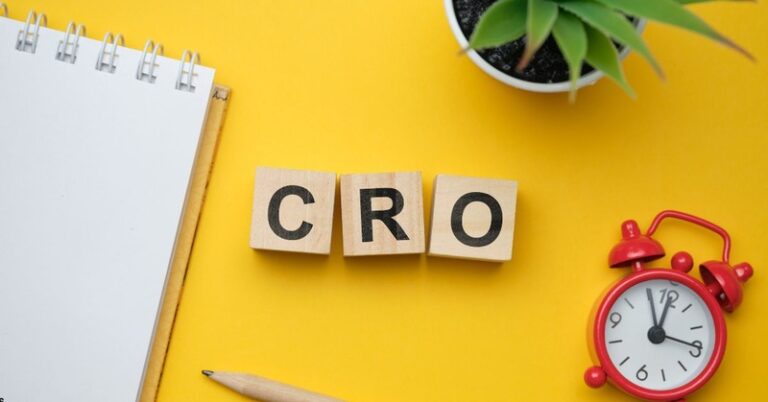
![30 Conversion Rate Optimization Interview Questions [ANSWERED]](https://www.juanremotework.com/wp-content/uploads/2024/07/a-person-getting-interviewed-768x402.jpg)